Pre-requisites
- Before creating a budget, you will need to invite user to the platform. https://knowledge.paytron.com/how-do-i-invite-a-new-user
- Admin user will need to create Budget polices for approvals
( add in support article on how to add make someone a budget approver )
1. Log into the Paytron Platform
2. Click on Budgets TAB
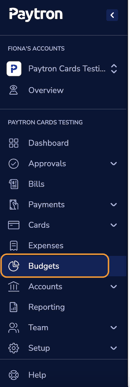
3. Click on Create Budget
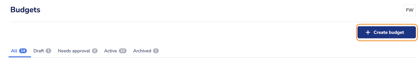
4. Create a budget name
Example - Marketing budget
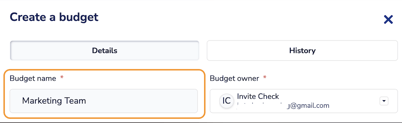
5. Select an owner for the budget
The owner of the budget is generally the person managing the team
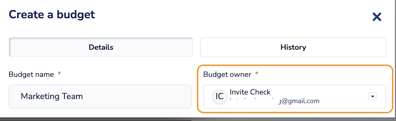
6. Select budget currency
Budget currency is used to help you control the spend for a specific currency
Example: If you have a card user that uses their card in US currency only, you can set their budget to be controlled from US dollars only. This will help you control their budget by currency and location.
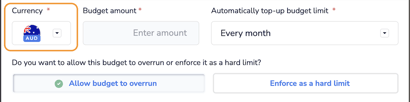
7. Select Budget amount
Budget amount give you full control on your team's spending
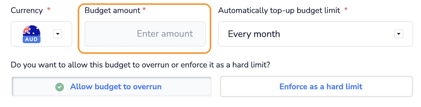
8. Select how often you would like the budget topped up
Have the flexibility for your budget to be topped-up with frequencies that suit you. Budget owners will receive notifications when budget is nearly reached.
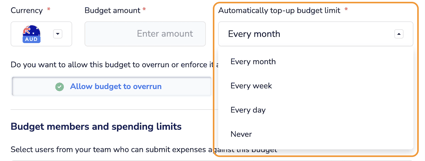
9. Select if you will allow for budget to over run
Allowing budgets to overrun gives your team flexibility to spend within their card limit and provides budget owners an overview on spend.
Enforcing a hard budget limit gives you full control of how much card users can spend, this means that not only will their card decline if they have exceeded their card limit, their card will also decline if the team budget has exceeded.
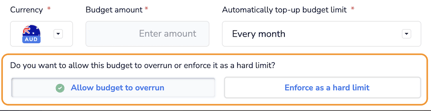
10. Select users for the budget
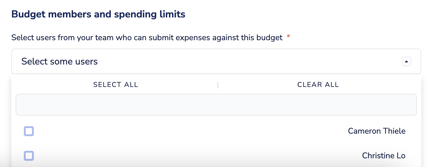
11. Submit the budget for approval
Budgets details will be sent to your budget approver for approval. You will receive notification once your budget has been approved.
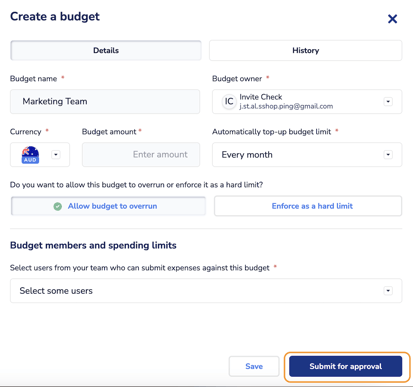
Once your Budget approver has approved your budget, you can allocate cards to users.
