- Help Centre
- Teams
Updates to the invite process
We've improved the invite experience to save you time while onboarding your team.
Inviting and setting up a user is now a synchronous process
You no longer have to wait for a user to accept their invite to start giving them access to budgets or cards, adding them to approval policies, or any other interaction with the rest of Paytron.
Invite process
1. Invite a user from the Team page
2. They will receive an invite like the below (with your company branding, if you've set it up on the Setup -> Account page).
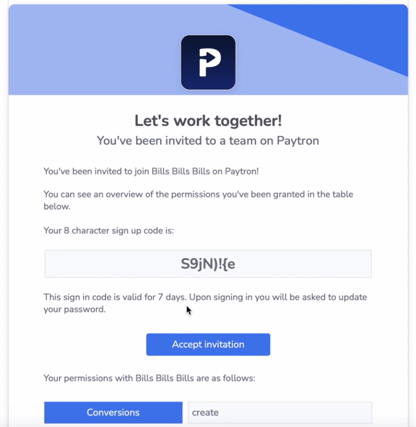
3. As they follow the link in the invite email, they'll see the screen below.
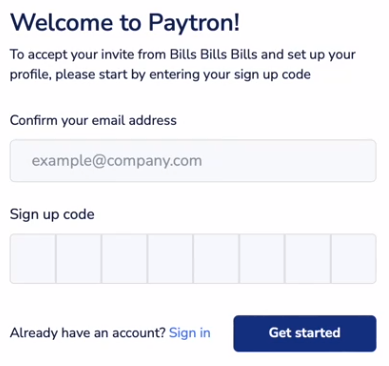
3. Once they sign up, they'll be prompted to complete their user profile, add 2FA (currently optional), and then they'll be into the product. If they've been invited to multiple accounts, they'll be shown a list of invites before entering a company profile.
