A summary of the flow of information between your corporate cards and Xero's accounting software
There are a few important things to know about this topic:
1. How to connect your account to Xero.
For more info, please read this article.
2. When are card transactions pushed to Xero?
Card transactions sync to Xero when an expense is closed. You can see all your open expenses on the /cards/expenses page. To close an expense, you must first provide an expense category for it (a tax invoice and any tracking categories you use are recommended as well), then click on the checkbox on the left of the row and click "Submit to Xero" on the top of the table.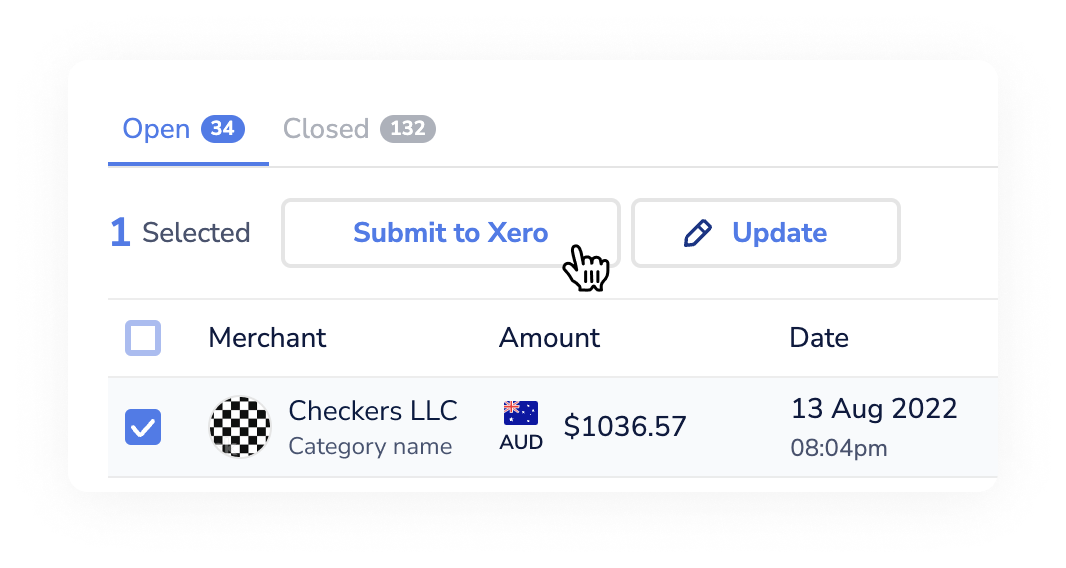 3. How do I categorise card expenses in Xero?
3. How do I categorise card expenses in Xero?
Assigning expenses to a Xero account code can be done in a number of ways.
1. Ideally, we recommend that the cardholder who taps their card at a terminal or uses their card details for an online purchase should follow the prompt in the push notification they receive after the transaction and immediately submit a tax invoice and select a pre-defined expense category.
Preview: adding pre-defined expense categories when creating or editing a card.
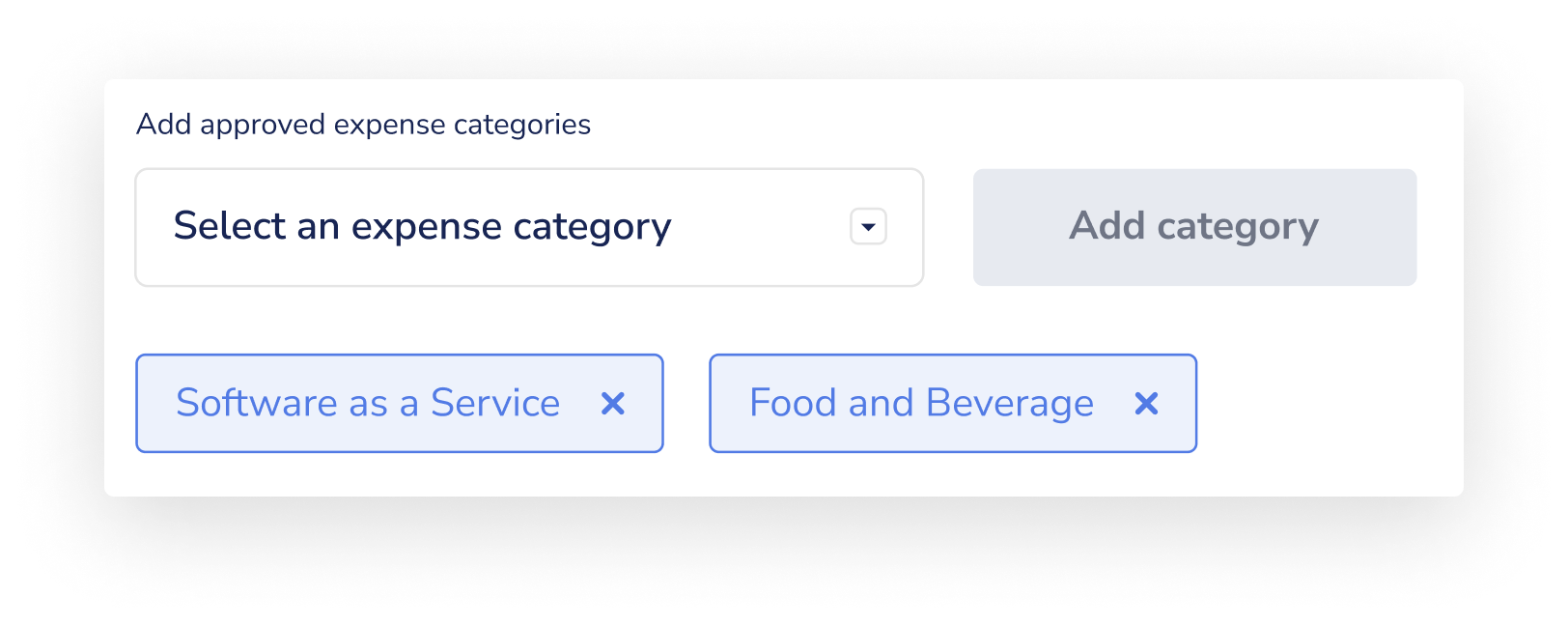 Preview: assigning an expense category on a transaction from the mobile app.
Preview: assigning an expense category on a transaction from the mobile app.
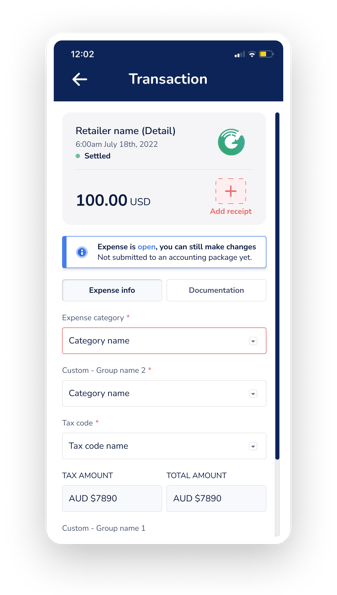
2. If the cardholder doesn't categorise their spend at the time of purchase, the uncategorised spend will appear in the expenses table, and anyone with Cards: Manage or Expenses: Approve permission will be able to select a category from the dropdown list. Note that from this view, you can select any account code, not just those that are pre-defined for the card.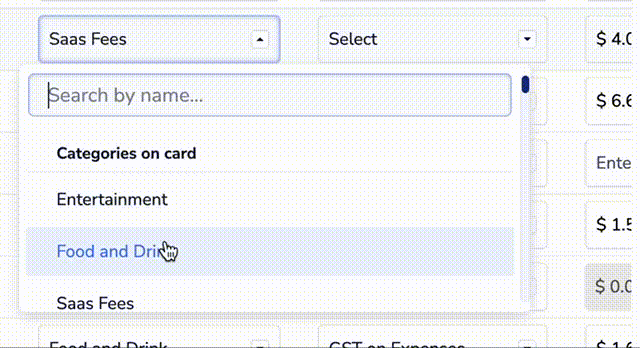
Note, you can also make batch edits by selecting multiple expenses! Preview below: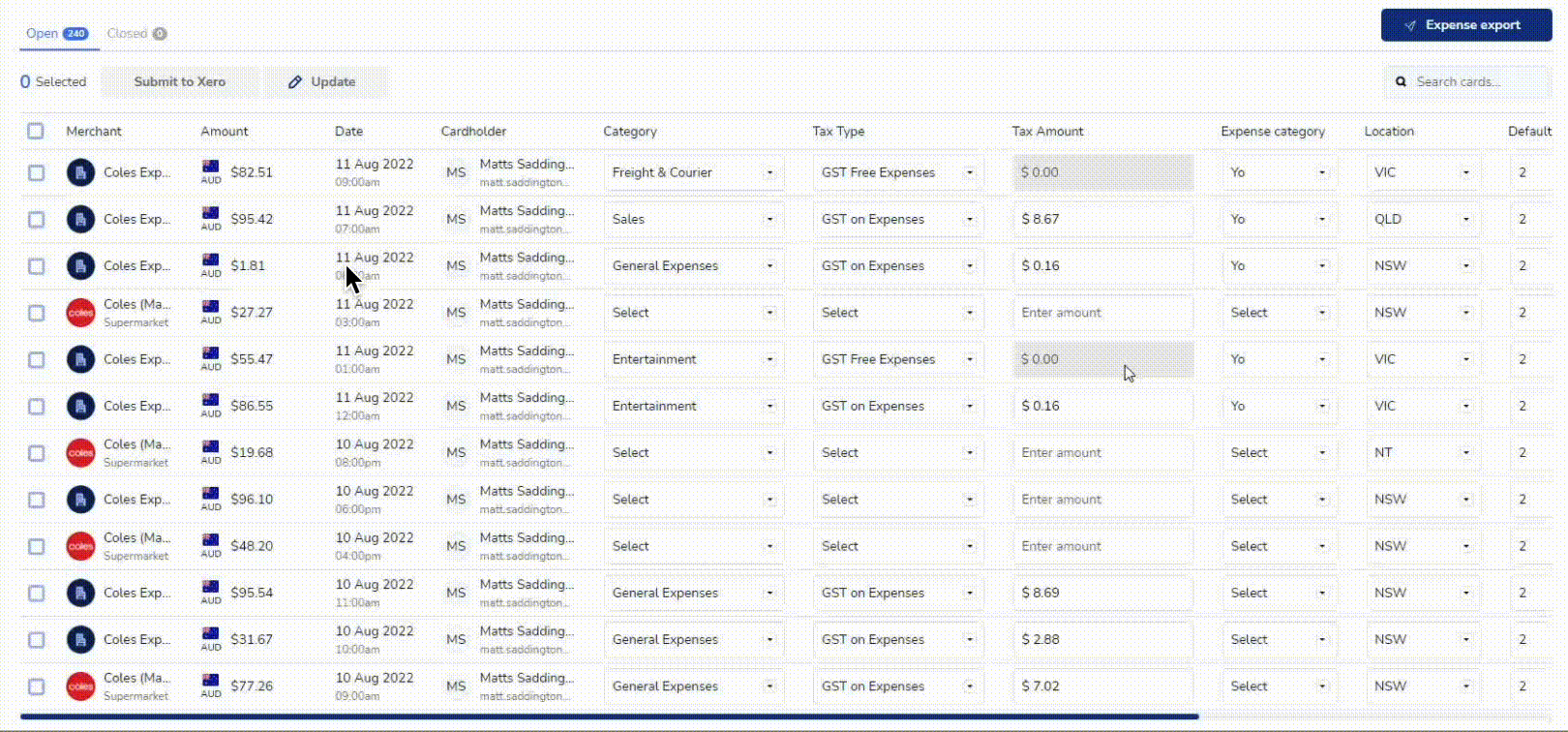
4. How do I use Xero's tracking categories with card expenses?
Any Xero tracking categories you have configured in your account will function just like the categorisation in section 3. They will automatically be pulled into the single-transaction view and the all-expenses view, and they're editable in the exact same way as the account code.
