- Help Centre
- Payments
- Batch
How do I upload a batch payment?
Uploading a batch payment is easy with Paytron.
-
Click on the Batch tab from the dropdown menu in Payments.
-
Select to either upload your CSV or ABA file.
-
Your documents window will appear to select your file.
- A summary of payments will appear for you to review.
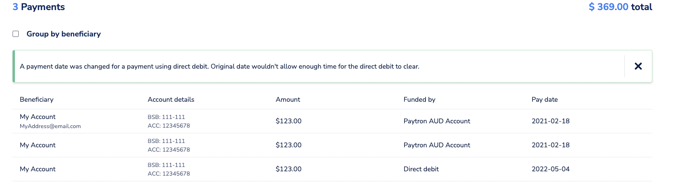
-
Select go to Confirmation.
-
Confirm Batch payment.
