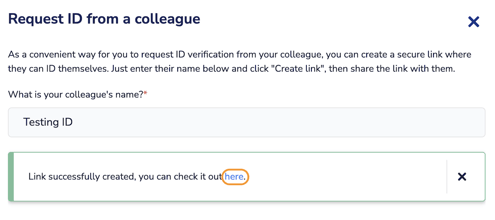As an account creator, you may need to ask an Ultimate beneficial owner to have their ID verified for the application. Below are steps on how to create a link to send to their email.
1. Go to Paytron - Dashboard
2. Click on Setup
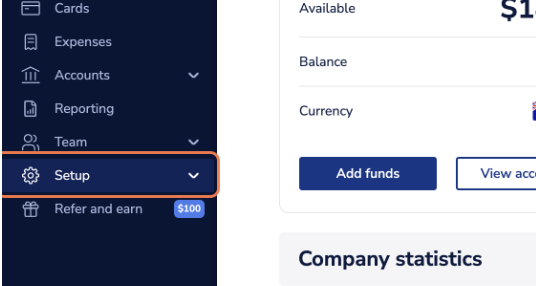
3. Click on Account
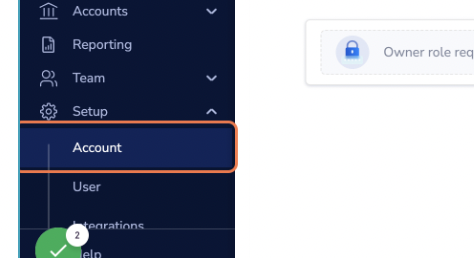
4. Click on ID verification
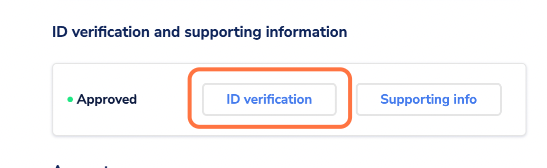
5. Click on Invite a colleague to verify themselves
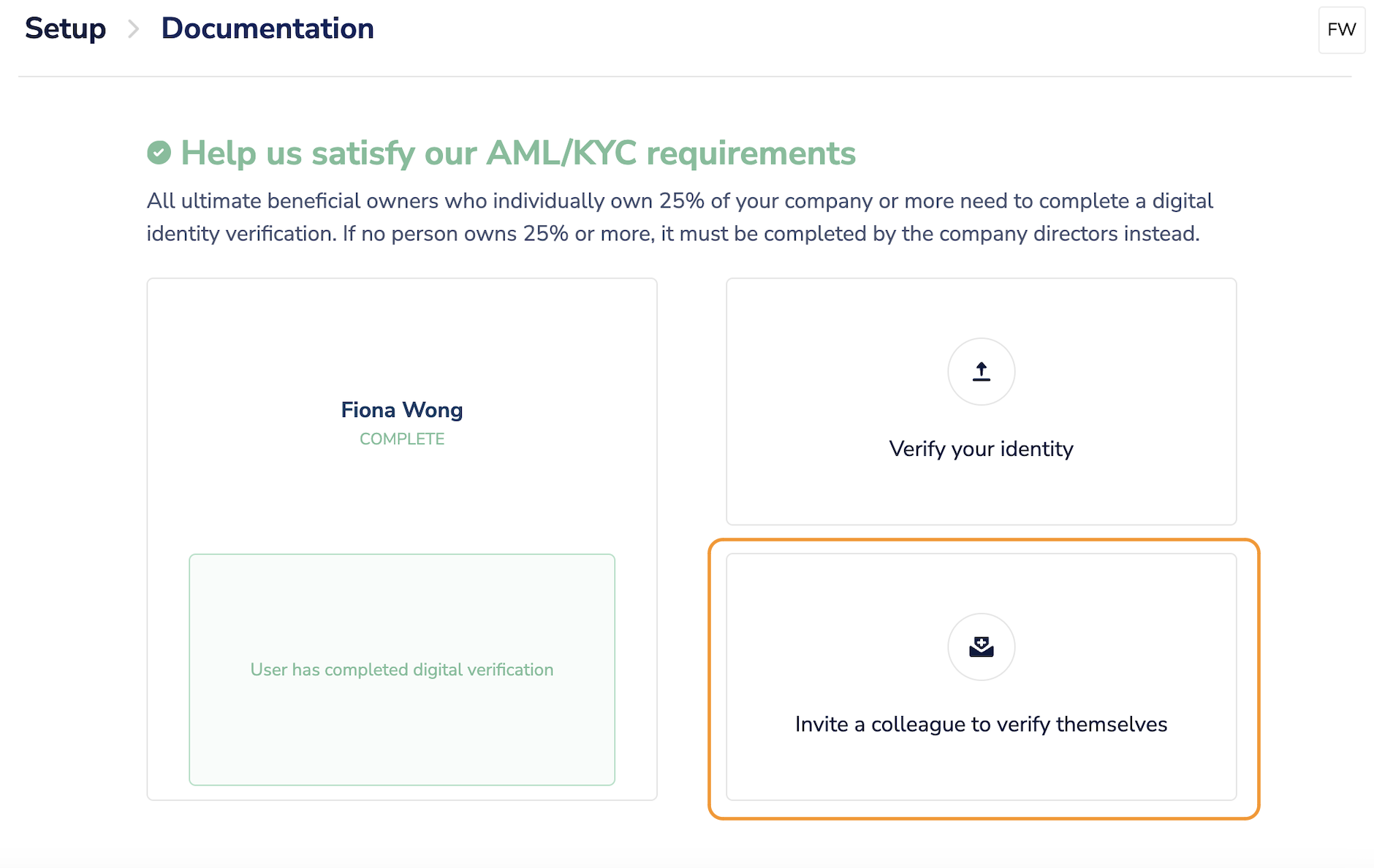
6. Select if they will be a user a Paytron user or they only require ID verification
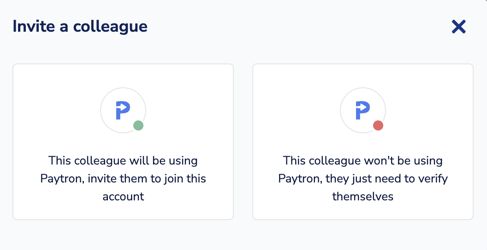
Paytron user
1. Click on " this colleague will be using Paytron, invite them to join this account"
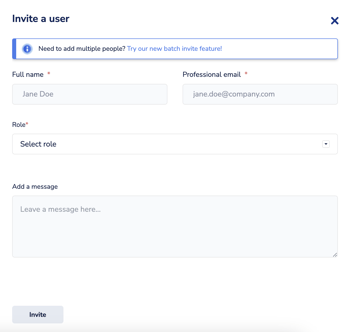
2. Complete invite form and insert https://knowledge.paytron.com/ive-been-invited-to-join-a-paytron-company.-whats-next into to " add a message " and click Invite
Non Paytron User
1. Click on " This colleague won't be using Paytron, they just need to verify themselves"
2. Insert Name of person you would like identified > Click create link
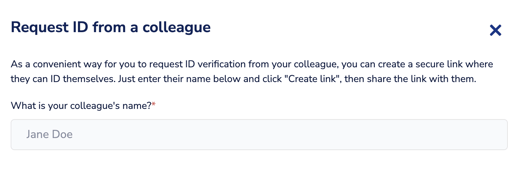
3. Click on here and copy URL link and email to person who needs to have their Identification Identified. Copy in the below instructions https://knowledge.paytron.com/how-do-i-get-myself-verified