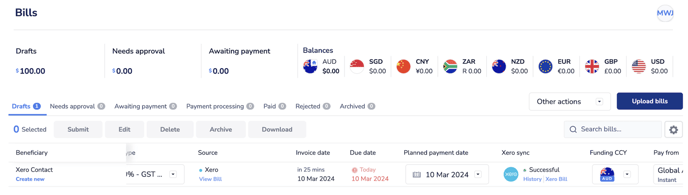- Help Centre
- Bills
How do I know if a bill comes from Xero?
If your Paytron account is connected to Xero, your Xero Bills to pay will be sent to Paytron when they reach Awaiting payment in your Xero account.
If your Paytron account is connected to Xero, your Xero Bills to pay will be sent to Paytron when they reach Awaiting payment in your Xero account.
To find bills that have come from Xero, start by navigating to the Bills dashboard using the Bills link in the left-hand menu, or by following this link.
Depending on how much information Xero was able to send us about your bill (see this page on how the Xero sync works <link>), your bill will either appear under drafts or under awaiting payment.
To find out if a bill came from Xero, look at the Source column in the bills list. If the bill came from Xero the source will be Xero and will include a link to directly to your Xero account.