- Help Centre
- Teams
How do I invite a new user to use Paytron?
You can easily invite a new user by following the below steps.
-
Log into Paytron
-
Click on “Team” from the left sidebar menu.
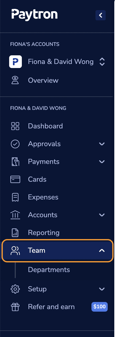
-
Click “add user”
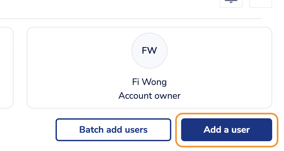
-
Enter the new user's details, including full name, email, the role of the user, and even a message.
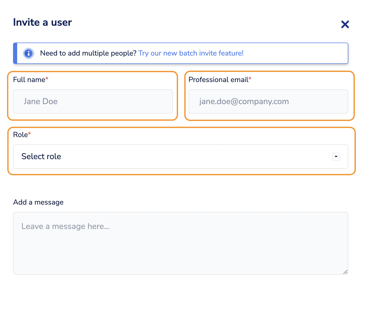
- Alternatively invite multiple users via our batch feature
-
Click “Invite”.
All New users will receive an email with details on how to sign up to Paytron for their Profile to be linked to the account you sent the invitation from.
