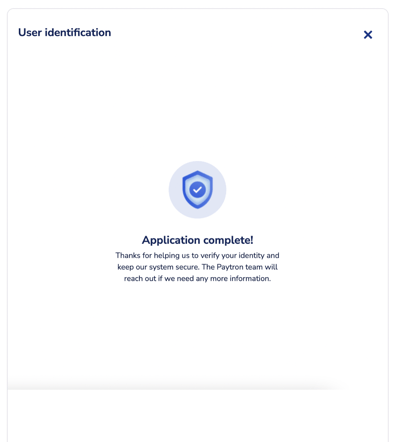Why do I need to verify my identity?
You will need to provide your identification when signing up to ensure that someone is not signing up, pretending to be you. This also allows us to verify that ownership and controller information held on public
You will need to provide your identification when signing up to ensure that someone is not signing up, pretending to be you. This also allows us to verify that ownership and controller information held on public
1. Go to Paytron - Dashboard
2. Click on Setup
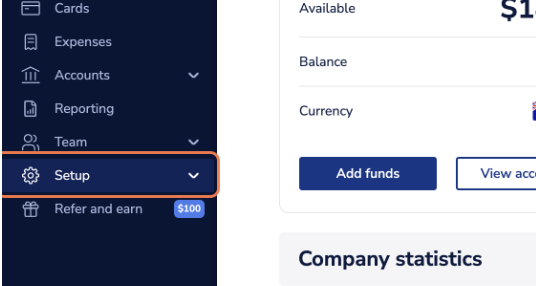
3. Click on Account
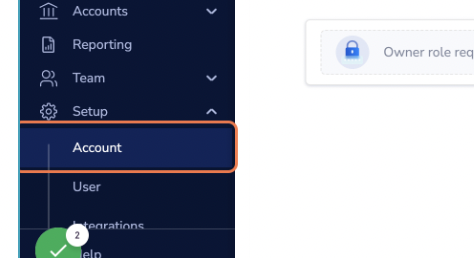
4. Click on ID verification
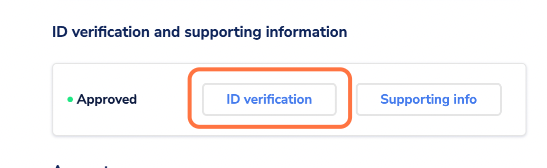
5. Click on Verify your identity
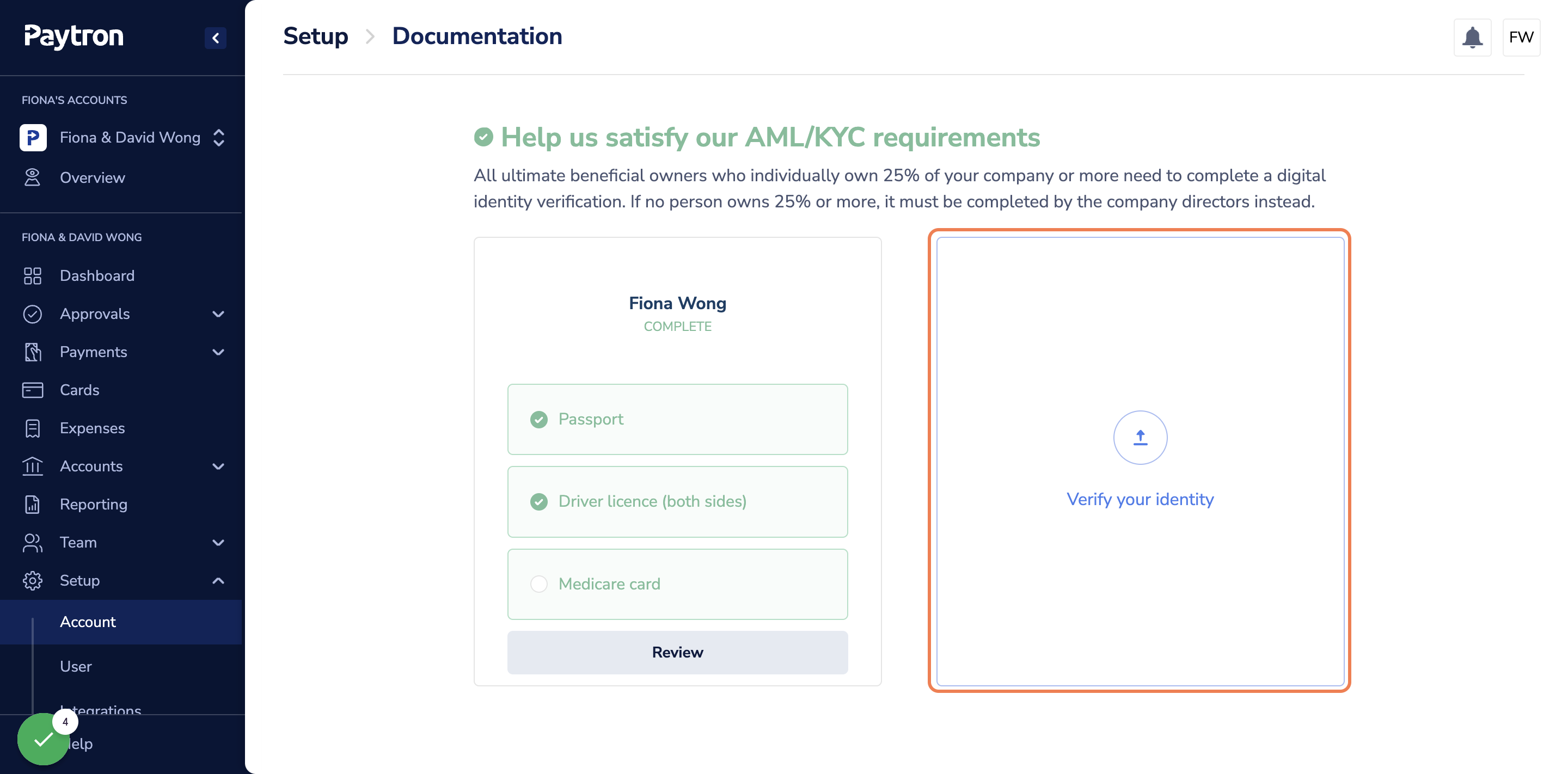
6. Complete user identification information and click Next
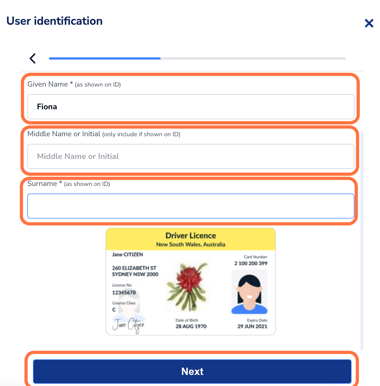
7. Input Date of Birth and click Next
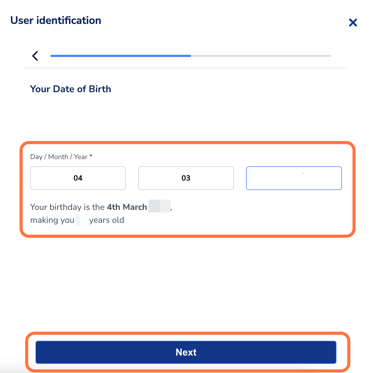
8. Input Address information and click Next
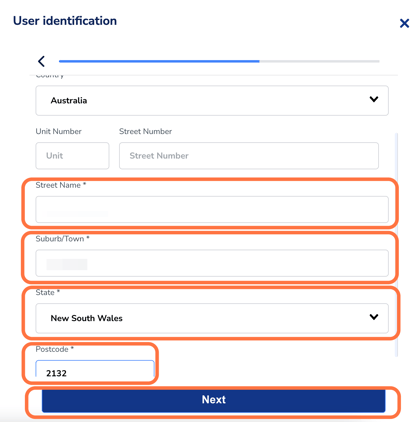
9. Review user information and Click Next
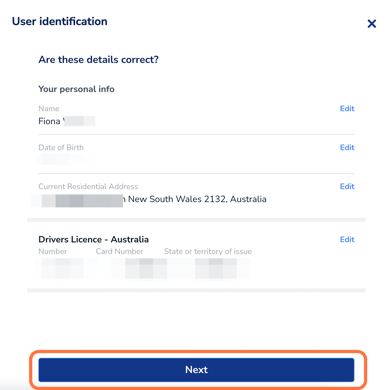
10. Scan the QR code with your phone
This secure link will allow you to take a picture of your ID and a selfie.
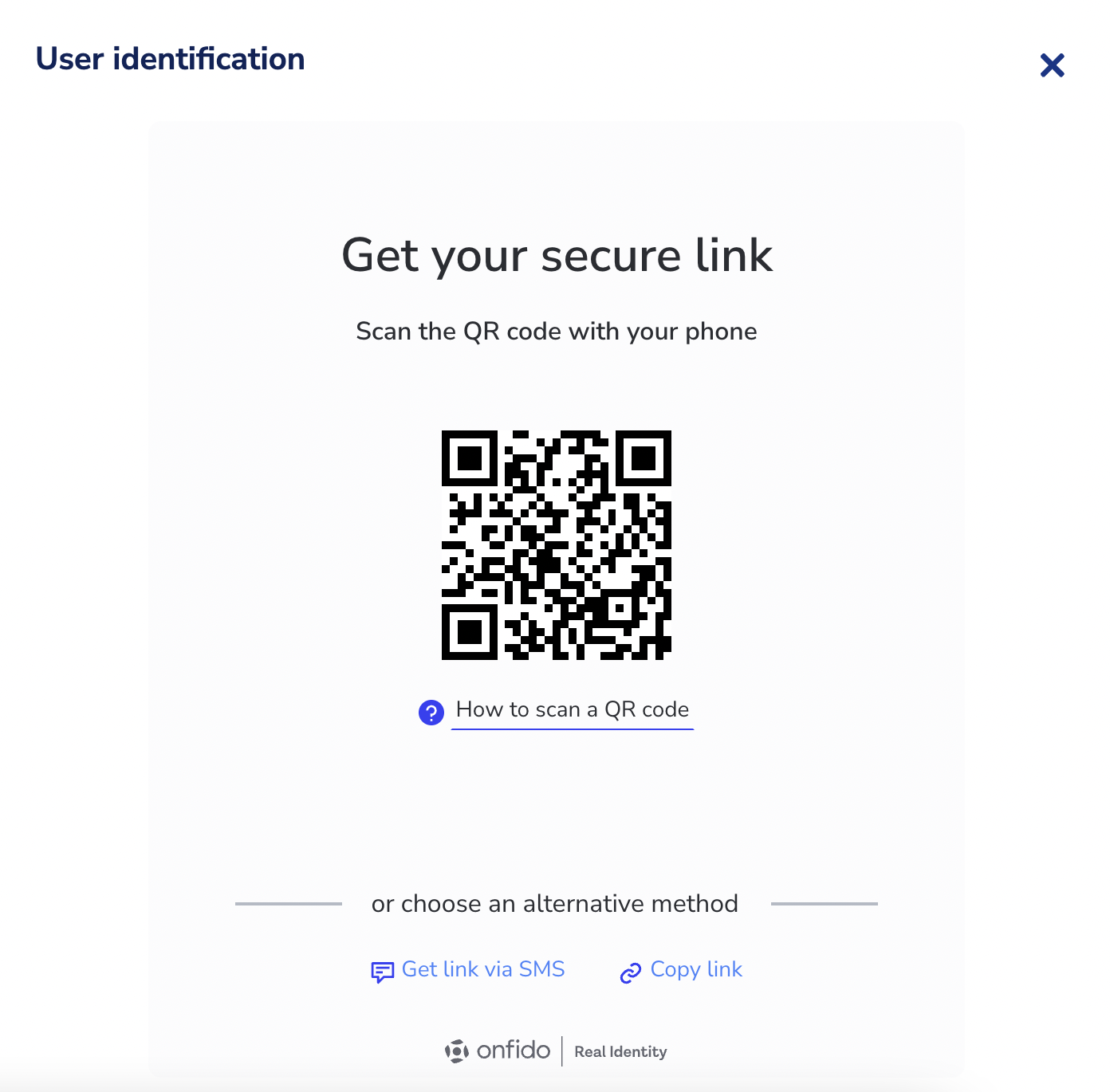
11. Proceed with identification on your mobile
Once completed, proceed back to the Paytron system
12. Click on Submit verification
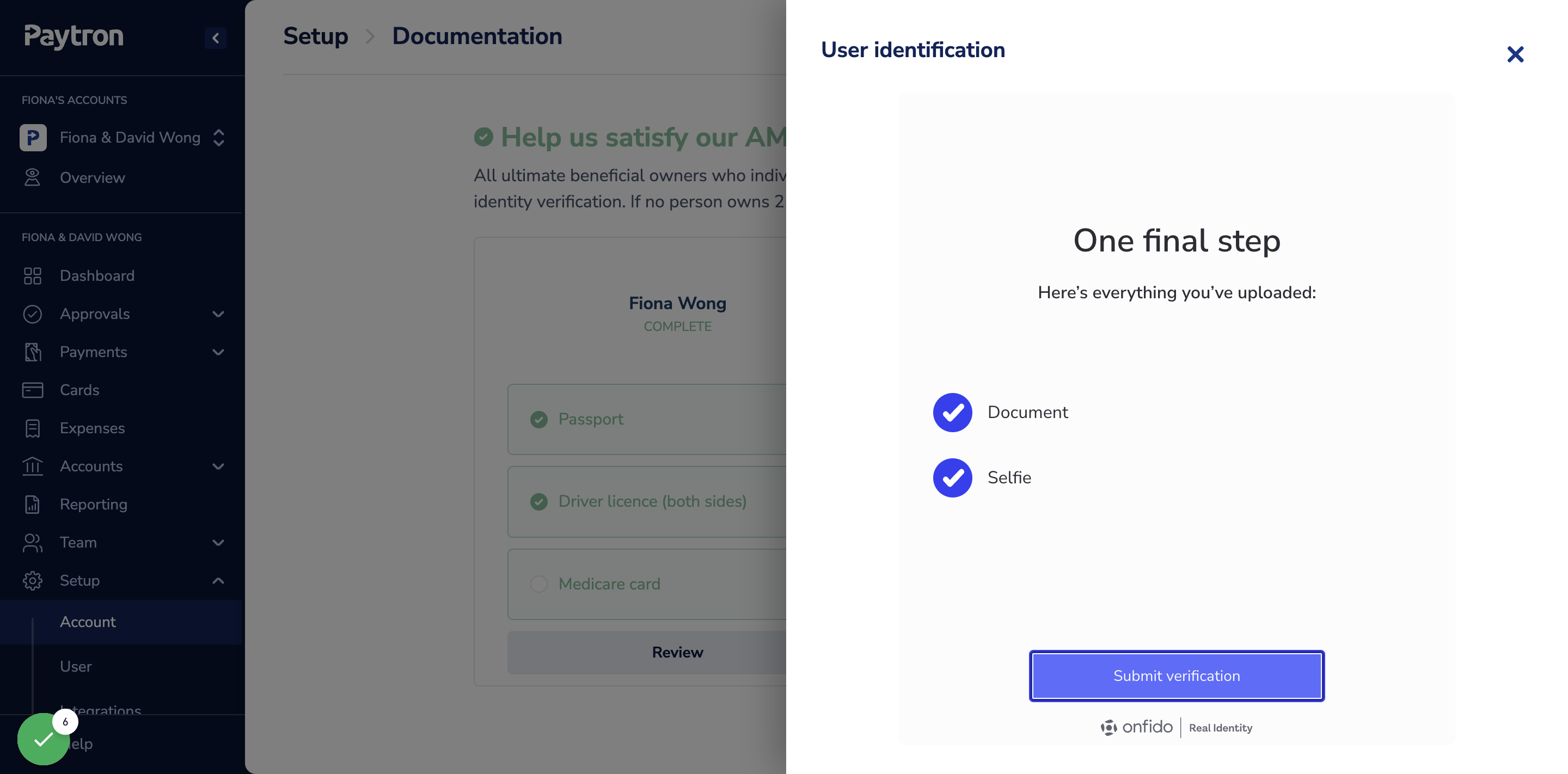
13. One of our customer service representatives will review your ID and will reach out within 48 hours if they require an additional information.