There are three ways you can easily upload one or multiple invoices into the Paytron Ap.
-
Log into Paytron
-
Select “Payments” from the left sidebar menu.
-
Click “Upload Invoice”
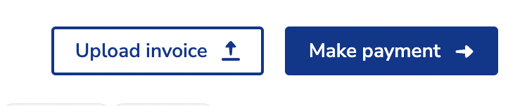
1. Upload payments from device
- Drop invoices or Select files from your computer
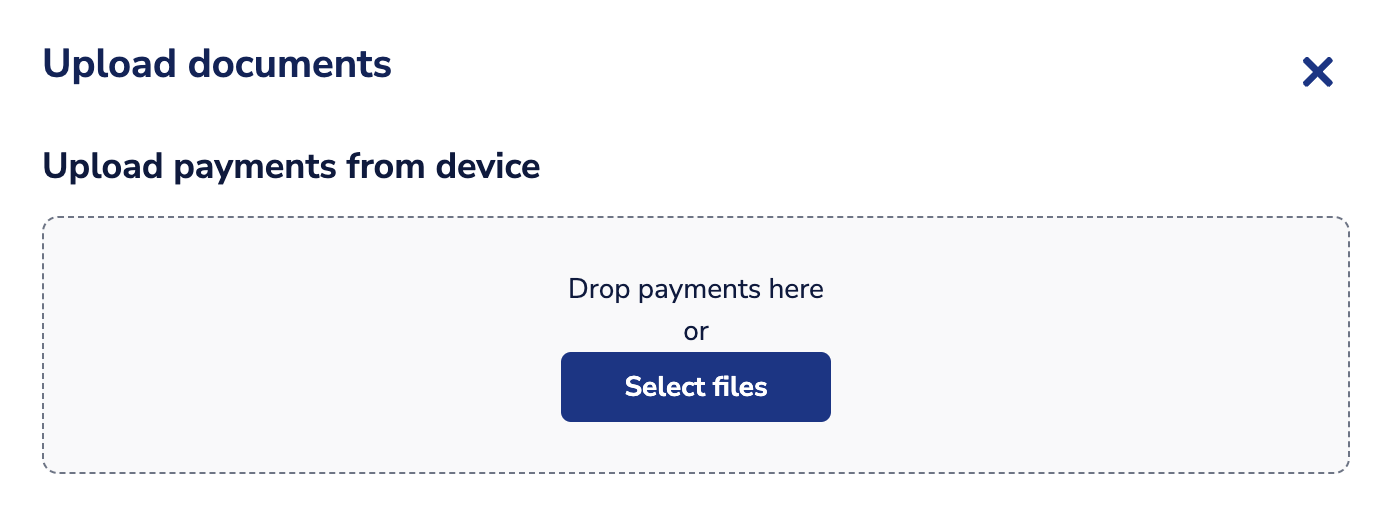
2. Email invoices
- You can easily email-in one or multiple invoices with your unique email address into the Paytron System
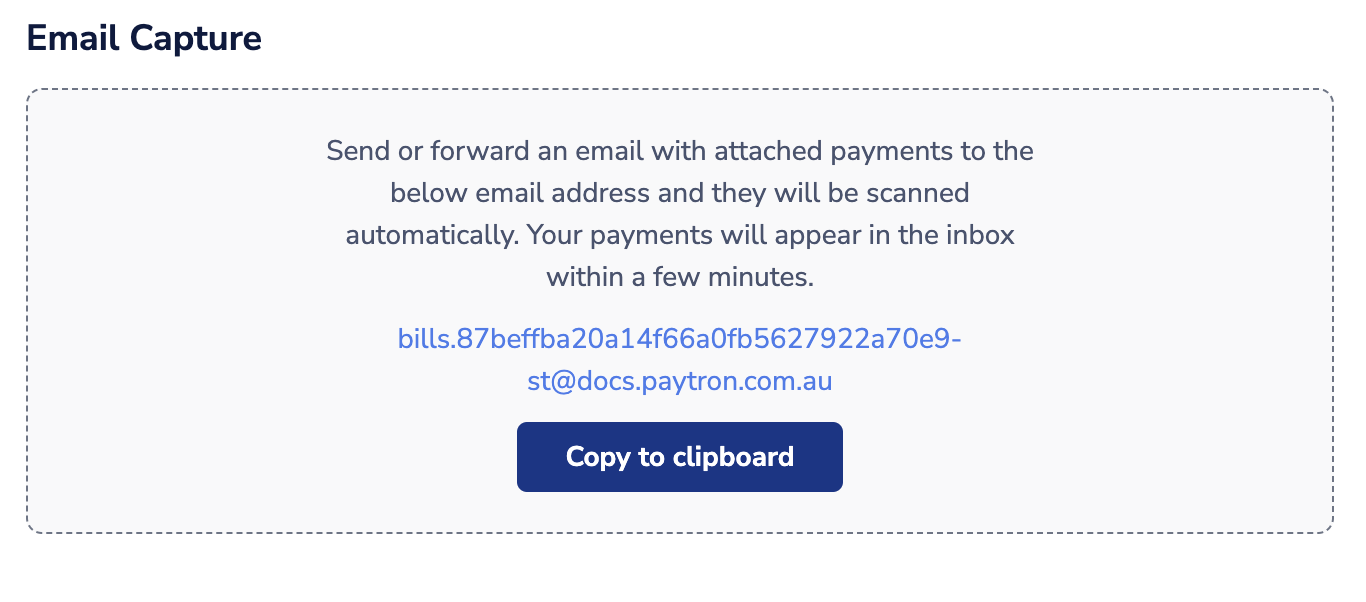
- Click copy to clipboard or copy the email address
- Send or forward PDF/s to the unique email address
- The invoice/s will then appear as a Draft in Payments
*Top Tip:
- Save the email address as a contact to forward invoices directly to Paytron.
- When using the email option, you can send as many invoices as the email server will allow
3. Connect with Xero
-
Upload documents to Xero
-
Publish invoices as unpaid to ‘Awaiting payments’
-
In ‘Awaiting Payment’, Paytron will sync all payments marked as unpaid
-
The invoice/s will then appear as a “Draft” in the Payments tab
