Depositing money into your Paytron account is easy, with options to fund your account by bank transfer, card payment and direct debit.
To fund your Paytron account via Bank Transfer:
-
Select the Accounts tab
-
Select “show details “ on the business account you would like to deposit into
-
Your account details will be presented, and from here you can transfer as you would into any other account
Alternatively:
-
On the Dashboard page, click on "Quick actions" in the top right-hand corner and select "Add funds"
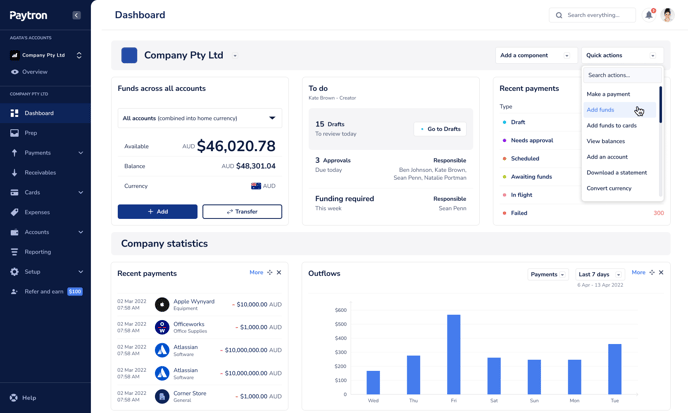
- Select bank transfer
-
Your account details will be presented.
To fund your Paytron account via Card payment:
- On the Dashboard page, click on "Quick actions" in the top right-hand corner and select "Add funds"
- Select "Card payment"
-
Click "Manage" to add new card details or select an existing card.
-png.png)
Adding a new card:
- If you're adding a new card, enter in the relevant card details and billing address
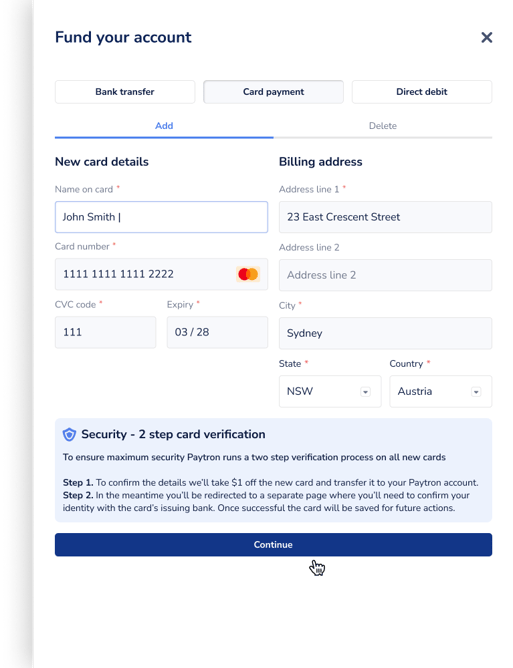
- Complete the required two-step verification process for the new card
- Step 1: To increase the security of the platform and prevent the use of fraudulent cards, we'll take $1.00 off the new card and transfer it to your Paytron account
- Step 2: You'll be redirected to a separate page where you'll need to confirm your identity with the card's issuing bank. Once successful, the card will be saved for future actions.
- If the card is successfully added, enter the amount to fund your account and confirm.
*Note: For any future payments funded by your credit card. Your details are now stored and ready to use for future transactions.
-png-1.png?width=572&name=Slide-out%20(1)-png-1.png)
- If you are unsuccessful in adding a card, a notification will be displayed
-png-1.png?width=555&name=Slide-out%20(2)-png-1.png)
-
- You can either try adding the card again OR
- contact our support team at support@paytron.com for further assistance
Selecting an existing card:
-
Enter the amount to fund your account.
-
Click Go to Confirmation.
-
Review the details and click Submit Payment.
To fund your Paytron account via Direct debit:
- On the Dashboard page, click on "Quick actions" in the top right-hand corner and select "Add funds"
- Select "Direct debit", add a new Direct debit bank account or select an existing one.
Adding a new Direct debit:
- Enter your bank account details to pull funds from
-png.png)
- Complete the required account verification process for the bank account
- Step 1: Click "Verify" and we'll take a small amount below $1 (AUD) off the above account and transfer it to your Paytron main account.
- Step 2: In the meantime, we ask you to log in to your bank to confirm the amount Paytron has deducted. This can take up to 24 hours. Memorise the number and return to this screen.
- Step 3: Input the amount deducted to finish the verification process. Once successful, the details will be saved for future direct debits.
-png.png?width=450&name=Slide-out%20(1)-png.png)
- If the bank account has been successfully added, confirm the amount you wish to pull into Paytron and select "Fund account"
-png.png?width=477&name=Slide-out%20(2)-png.png)
- If the bank account was not successfully added, you may try again or contact our support team at support@paytron.com for further assistance
-png.png?width=468&name=Slide-out%20(3)-png.png)
Selecting an existing bank account for direct debit
-
Select an existing account, enter the amount to fund your Paytron account
-
Review details and confirm
See also:
How do I add my credit card details for my subscription?
