- Help Centre
- Payments
- Batch
How do I create a batch payment?
-
Click on the Batch tab from the dropdown menu in Payments.
-
Select Download CSV template.
-
Open the CSV template.
-
Complete the fields under each column heading.
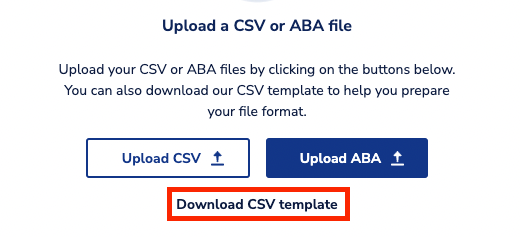
-
Click on the Payments Tab.
-
Click on Batch.
-
Click Upload CSV
-
Click Submit.
