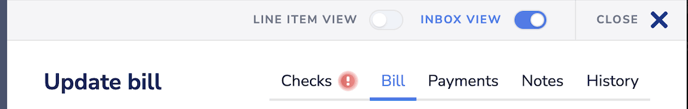When working on bills, we offer three different options to help make your workflow easier: condensed view, line item view, and inbox view.
When working on bills, we offer three different options to help make your workflow easier:
- The condensed view - In this view you will be able to see information about the bill you’re working with but won’t be able to edit detailed line-item information.
- Line-items view – In this view you will be able make edits to your line items and see them in detail. However, you won’t be able to view or edit basic bill information such as the invoice number.
- Inbox view – The inbox view appears on the left-hand side of your screen and allows you to navigate quickly between bills. It can be used alongside either the basic bill view or the line-items view.
Switching between condensed and line-item views
You can switch between the basic view of a bill and the detailed line-item view in one of two ways.
The first is within the Update bill form itself under the Accounting treatment section. At the top of this section is a checkbox marked Extract line items. If this box is checked, you scan switch to the detailed line items view by clicking Edit line items.
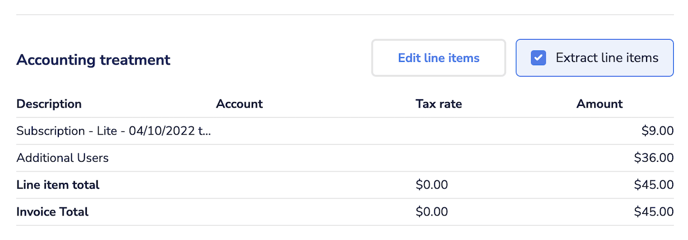
This will open the line-items view. When you’re ready to switch back to the condensed view, you can click on Back to condensed view at the top right-hand side of the line items form.
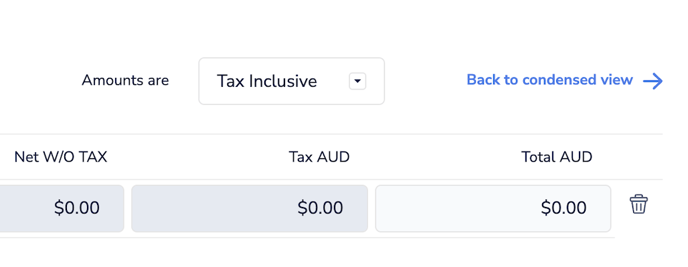 Alternately, whenever you are viewing a bill in Paytron, at the top of the screen is a set of toggles for Line-item view and Inbox view. You can toggle between the condensed view and line-item view at any time by click on this toggle.
Alternately, whenever you are viewing a bill in Paytron, at the top of the screen is a set of toggles for Line-item view and Inbox view. You can toggle between the condensed view and line-item view at any time by click on this toggle.
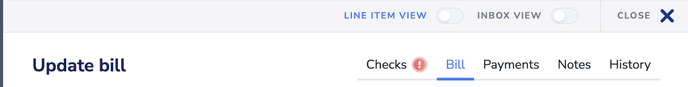
Opening and closing the inbox view
The inbox view shows you a list of bills on the left-hand side of your screen. This view allows you to navigate quickly between different views by clicking on them.
The inbox view can be used alongside either the condensed view or line item view of bills.
At the top of your screen when working with a bill, you will see a set of toggles for Line-item view and Inbox view. To open and close the inbox view, click on the toggle for Inbox view.