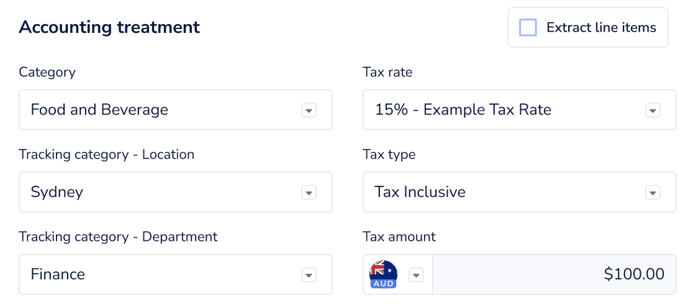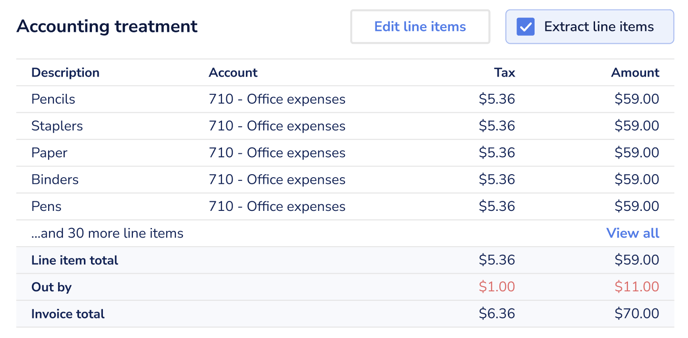You have the option to process a bill with line items recorded in full, or skip those details and process a simplified version.
An exciting new feature for Paytron is the addition of a line-item processing workflow, but we know that this level of detail is not always required. As a result, we now have this magic button:
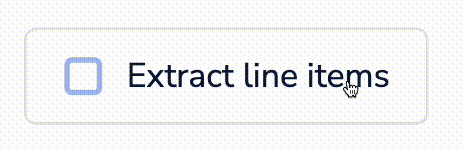
Based on your selection, the bill form will show you one of the following views:
|
1. Bill-level processing |
2. Line item processing |
1. Bill-level processing
When you opt not to extract line items, you'll be prompted to set your categories, tax settings and amounts for the bill as a whole. This generally means everything is recorded as single line item recorded, which is what you'll see in your accounting system at the end of your workflow.
There is an exception to accurately reflect situations where the whole bill amount is not taxable. If that is the case, we'll automatically calculate the portion of the bill that's taxable based on the tax amount and the tax rate you enter, and we'll record two line items to reflect the taxable portion and the non-taxable portion of the bill.
2. Line item processing
When you opt to extract line items, you'll see the option to "Edit line items", which will open up a new view:
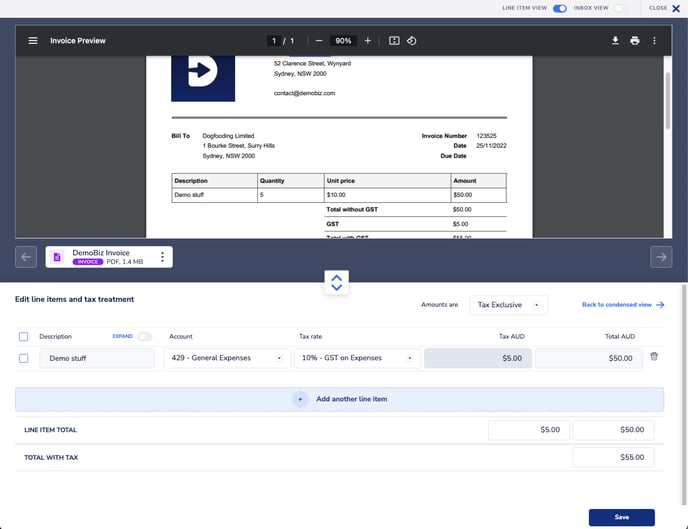
In this view, you'll see each line item stacked on top of each other, along with all your attachments and a big preview window of the active attachment. From here, you can add line items, edit their fields, and even batch edit by selecting multiple lines at once with the checkboxes on the left. Once you're happy with the line items, click save to return to the regular view.