Walking through an example approval policies set up for payments
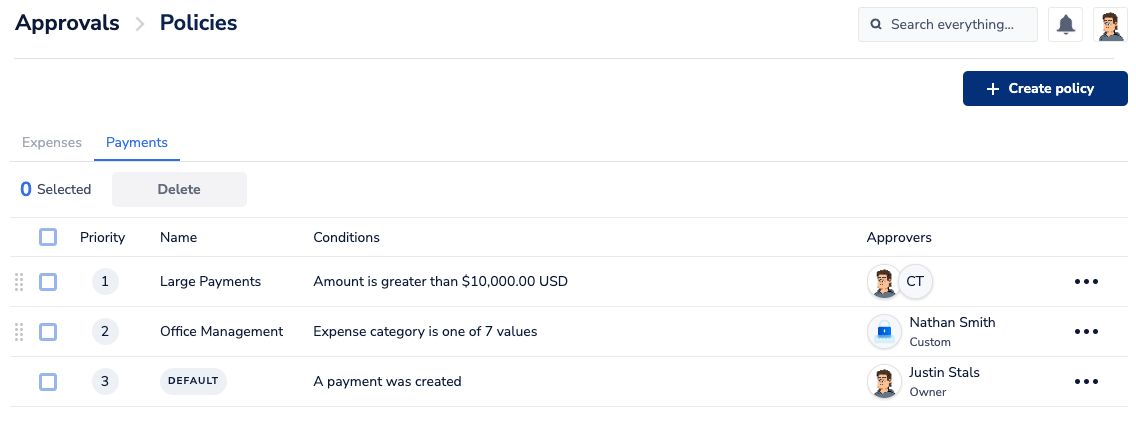
Conditions in the "Office Management" policy: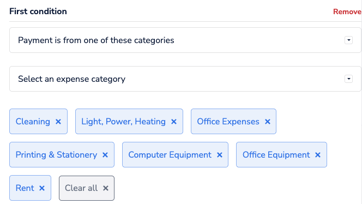
In the example above, we've specified three approval policies to apply to payments in this Paytron account. When a payment is submitted for approval, it will run through the list of policies from top (highest priority) to bottom (lowest priority) and the first policy where the conditions match the payment will have its approval workflow applied to the payment.
Let's assume some user roles:
- Justin is the business owner
- Cari (CT) is the finance manager
- Nathan is the office manager
Now, let's restate the company's policies in plain English:
1. Any payment that is greater than $10,000.00 USD (this is the base currency in the account) needs to be approved by finance manager Cari first, then by business owner Justin.
2. Any payment that doesn't fit policy 1 (i.e. is less than $10,000 USD), and is in one of the categories specified in the "Office Management" policy, needs to be approved by office manager Nathan.
3. Any payment that doesn't fit policy 1 or 2 needs to be approved by business owner Justin.
