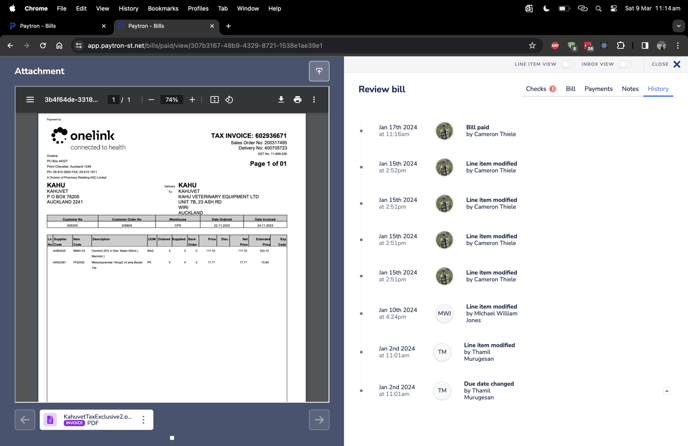You can view the history of your bill and any changes at any time in Paytron by using the History tab while viewing the bill.
You can view the history of your bill and any changes at any time in Paytron by using the History tab while viewing the bill.
To find this tab, start by opening your bill from the bills dashboard. You can reach the dashboard by selecting Bills from the menu on the right-hand side or by following this link.
From the bills dashboard, find the bill you want to open the history for and click on it to open it in the View Bill slider. Depending on the status of the bill, Paytron may open the Update bill or Review bill slider instead, however the following steps will work in any bills slider.
The history of a bill can be viewed by selecting History from the collection of tabs at the top-right side of the slider.
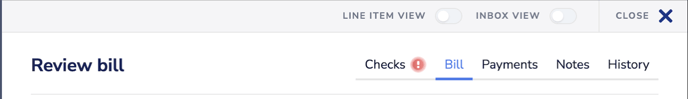
This view will show you a step by step break down of everything that happened to your bill, along with information about who made the change.