How to use the Bills approval policies and how they interact with payments
Note: for general guidance on using approval policies and workflows, read this.
If you choose, you can add approval policies that will be applied to any bill forward from the "Draft" status. If the bill matches a policy, the associate approval workflow will need to be completed before the bill arrives in "Awaiting payment" status.
An important point to understand is that approval policies for Bills are separate from approval policies for Payments. It is specifically designed to be flexible to many situations, including those where the approver who knows whether a particular bill should be paid and has been processed correctly is not necessarily the same person who approves the use of company funds.
Bills policies can have any of the following conditions applied alone or in conjunction with each other.
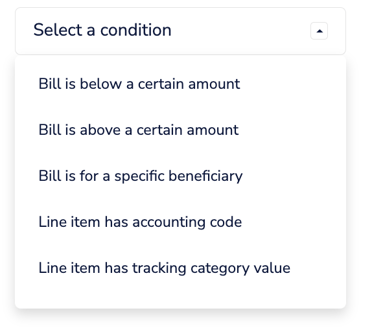
As is the general rule, the approval workflow for the bill policy with the highest priority that matches your specific bill will be applied. As you process the Draft bill, you'll see a preview of the bill approval policy that will apply.
If you choose to schedule payment straight from the bill form as well, you'll see the payment approval policy previewed as well. Note that a payment won't be created until the bill is fully approved.

